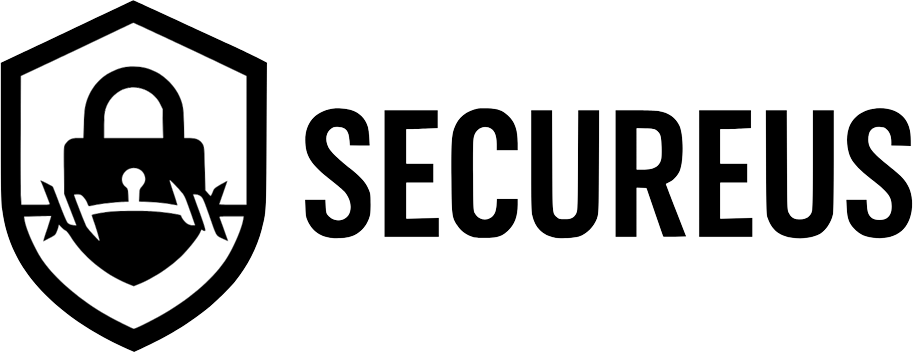Receiver for Wireless doorbell Battery-free with indoor temperature sensor
🔴 Out of stock. Feel free to ask about status
Battery-free wireless doorbell that generates wireless signals by pressing to produce electricity, no battery, no wiring, easy installation, green and environmentally friendly.
Please note that you need a push button that is included in our package to get a complete solution.
Item number: DK-C305-G Receiver
130,00 kr
Purchase for additional products
Receiver for Wireless Doorbell - Accessories
Please note that you need a push button that is included in our package to get a complete solution.
The receiver is placed in a wall outlet for 220 volts and therefore does not need batteries.
Maximum number of 4 buttons and 20 receivers in the same system
Product description refers to complete set.
Receiver for Wireless Doorbell as an extra accessory. For those who have a larger house, office or several floors and want better audibility.
Product description:
- Product features:
- Battery-free wireless doorbell powered by wireless signals by tapping to generate electricity. No battery, no wiring, easy installation, green and eco-friendly.
- Simple, generous and high quality design that is very beautiful.
- Can be used with wireless receivers, smart switches and other wireless equipment for remote control of electrical appliances. Can be easily used for single control, dual control, multi control and interactive control. Can also be used as a light control to switch on or off.
- Product illustration: See other images in our product description.
- Technical specifications:
- Doorbell transmitter:
- Self-generated power supply
- Receiver for Wireless Doorbell is placed in a 220 volt wall socket and therefore does not need batteries.
- Power consumption: 0.25W
- 38 ringtones
- Weight: 29g
- Transmission distance (open area): ≥150M
- Working frequency: RF 433 MHZ
- Dimensions: L67mmxW33mmxH18mm
- Music volume: ≥50dB/1M
- Working temperature: -20℃~+60℃
- Receiver for Wireless Doorbell for Model: DK-C305-G
- AC100V-230V 50/60Hz
- Weight: 56g
- Dimensions: 85mmx52mmx43-63mm
- Working frequency: RF 433 MHZ
- Music volume: ≥50dB/1M
- Working temperature: -10℃~+45℃
- Doorbell transmitter:
User instruction:
- Mating: Follow the instructions to pair the transmitter with the receiver. A transmitter can be paired with up to 5 receivers.
- Clear pairing code: Press and hold the receiver button within 1 minute after the receiver is turned on to clear all stored pairing codes.
- Return to first music: Long press the “Volume Adjustment” and “Back” buttons when the receiver is turned on to return to the first music.
- Choice of song: When the receiver is powered on, short press the “Pairing and Song Selection” button to cycle through the built-in 38 ringtones.
- Volume adjustment: When the receiver is powered on, short press the “Volume Adjust and Return” buttons to adjust the volume between high, medium, low and silent mode.
Installation instruction:
- The transmitter can be positioned or moved as needed and can either be attached with double-sided tape or by screw mounting.
Fault analysis and troubleshooting:
- No sound: Check if the receiver is plugged in and if it is in silent mode. Also check if the transmitter is correctly paired with the receiver.
- Short transmission distance: Avoid placing the transmitter and receiver near metal objects or near walls and ceilings to avoid interference from other wireless devices.
| Weight | 50 g |
|---|---|
| Brand/Make |
Related products
-
Smart Doorbell, Doorbells with camera, Peep hole and door eye, Doorbells with and without camera
Doorbell with Camera - WiFi Dual band - Wireless and Long battery life
Smart Doorbell, Doorbells with camera, Peep hole and door eye, Doorbells with and without cameraDoorbell with Camera - WiFi Dual band - Wireless and Long battery life
Varumärke: SecureXWith this smart doorbell with camera, you get a wide viewing angle, long battery life and easy installation via WiFi. Equipped with dual-band 2.4G/5GHz for optimal connectivity, this is a doorbell perfect for both indoor and outdoor use. Connected via the Tuya app, it provides instant access to real-time video surveillance and smart notifications.
SKU: DK-T31-TY-1080P -
Doorbells with and without camera
Wireless doorbell Battery-free with indoor temperature sensor - 150 meters free air Expandable with more receivers
Doorbells with and without cameraWireless doorbell Battery-free with indoor temperature sensor - 150 meters free air Expandable with more receivers
Battery-free wireless doorbell that generates wireless signals by pressing to produce electricity, no battery, no wiring, easy installation, green and environmentally friendly.
Wireless doorbell / doorbell with possibilities to connect up to 4 buttons/transmitters and 20 receivers/receivers.
SKU: DK-C305-G125,00 kr -
Smart Doorbell, Doorbells with camera, Peep hole and door eye, Doorbells with and without camera
Doorbell with Camera - 1080P HD - Tuya Smart App
Smart Doorbell, Doorbells with camera, Peep hole and door eye, Doorbells with and without cameraDoorbell with Camera - 1080P HD - Tuya Smart App
Varumärke: SecureXUpgrade your home security with this smart camera doorbell that offers 1080P HD video, motion detection and two-way audio. With support for the Tuya app, you can easily manage the device directly from your mobile, making it easy to keep track of visitors even when you're not at home.
SKU: DK-T32-TY-1080P849,00 kr -
Smart Doorbell, Doorbells with camera, Peep hole and door eye, Doorbells with and without camera
Smart Wifi Doorbell with Camera - 1080P, Smart App, Motion Detection
Smart Doorbell, Doorbells with camera, Peep hole and door eye, Doorbells with and without cameraSmart Wifi Doorbell with Camera - 1080P, Smart App, Motion Detection
Varumärke: SecureXThis smart wifi camera doorbell offers 1080P high-definition video, 170° wide viewing angle, and easily connects to the Tuya app for a seamless user experience. With PIR motion detection and recording function, this doorbell is ideal for improving the security of your home.
SKU: DK-T30-TY-1080P695,00 kr749,00 kr